Step 1: Log in this link统一身份认证平台 智慧校园 https://i.njupt.edu.cn/portal

Account: Your Student ID
Pw: Lxs_(last 6 digits of your passport No. )
Or consult your advisor
if your forget it, please consult your advisor or call 025-83492019 to reset it
STEP 2 CLICK "教务系统”

If there is a notice that you need to change a complex password, you can change it. After you set the new one, then click “修改”, be sure that the new one must include numbers, capital letter, little letter!!
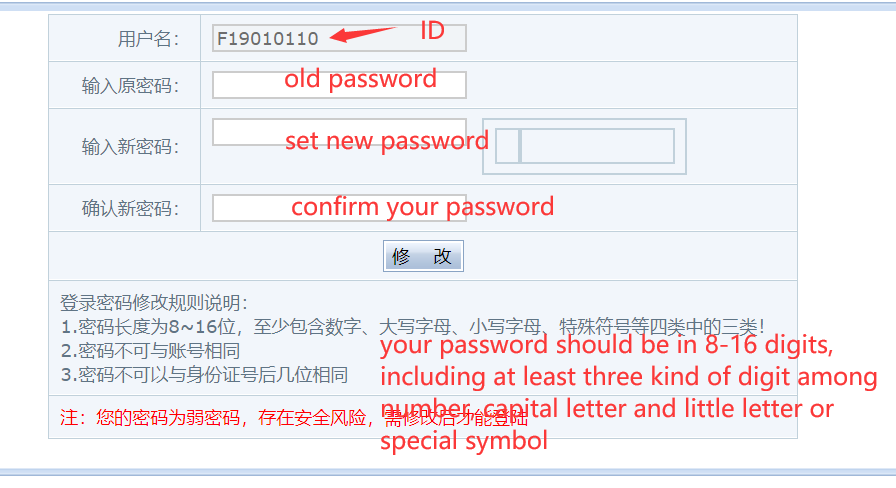
IF you want to check schedule for next semester, please click as this picture!
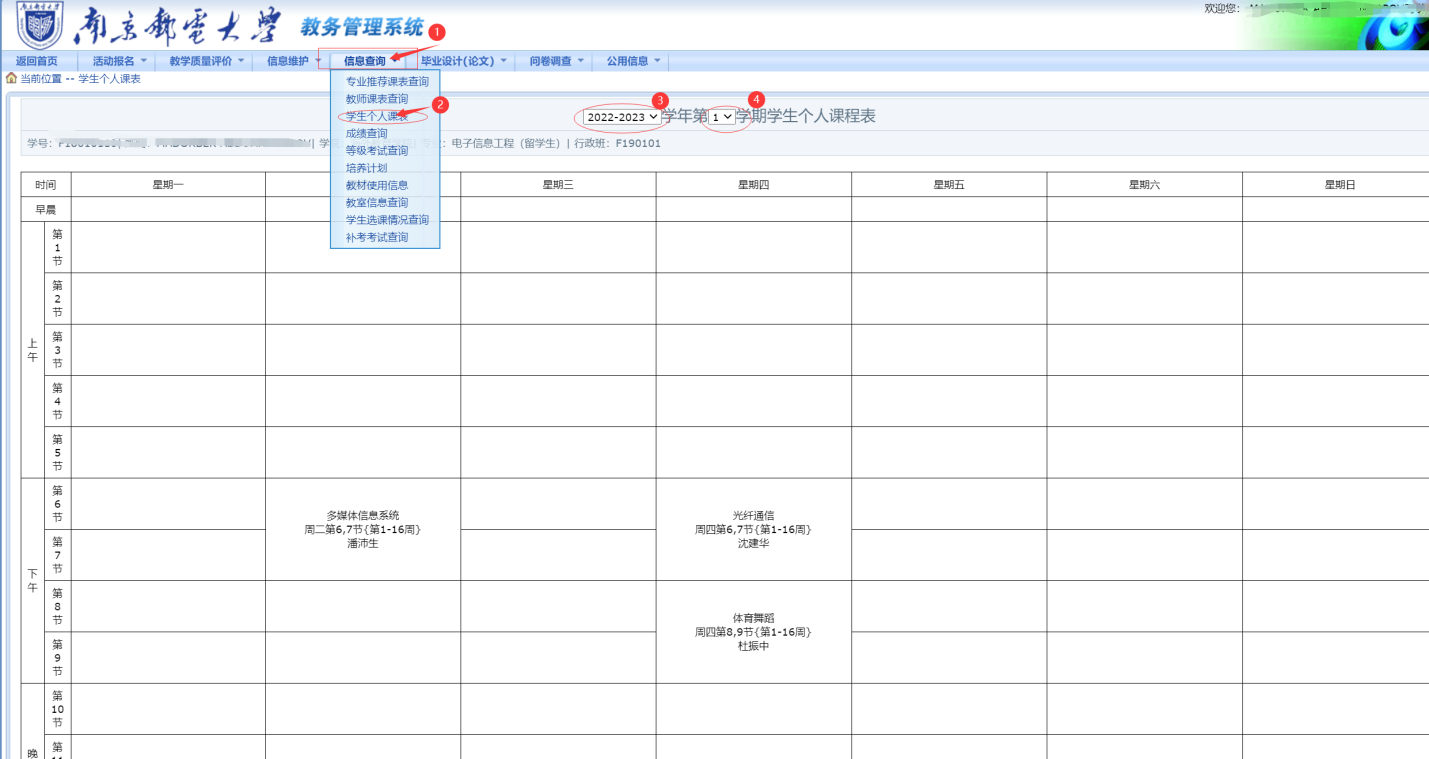
If you want to click results, please click as this one.

